The Network Time Protocol (NTP) is a protocol for synchronizing the clocks of computer systems over packet-switched, variable-latency data networks. NTP uses UDP on port 123 as its transport layer.
Setting Up NTP Server
Step 1: Install NTP Server and Client
# yum install ntp
Step 2: Configuration at /etc/ntp.conf
(The Basic Configuration is sufficient. A few things to note)
# vim /etc/ntp.conf
(Inside the /etc/ntp.conf) This statement is to allow local network to access the Server...
restrict 192.168.1.0 mask 255.255.255.0 nomodify notrap
(Inside the /etc/ntp.conf) Ensure the localhost has full access without any restructing password
restrict 127.0.0.1
Step 3: Start the Services
# chkconfig --levels 235 ntpd on
# ntpdate 0.pool.ntp.org
# service ntpd start
Check whether it is working
# ntpq -p
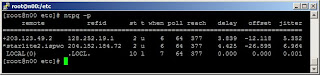
Setting Up NTP Clients to sync with the local NTP Server and NTP Client
Step 1: Install the ntpd services
# yum install ntp
Step 2: Configure the /etc/ntp.conf
# vim /etc/ntp.conf
(Inside the /etc/ntp.conf) Point to the local NTP Server
server 192.168.1.1
Step 3: Start the Services
# chkconfig --levels 235 ntpd on
# ntpdate 192.168.1.1
# service ntpd start
Check whether it is working
# ntpq -p
For more readings:
- How to Setup a Time Server in Linux from TechGuruLive (Debian-Based Server)

1 comment:
this is very useful,
Post a Comment